HOW TO ACTIVATE BEAST HANDS IN RETAIL BLOOD 1.21
INTRODUCTION
It’s not a secret that is “Beast Mode” a.k.a “Blood lust” was planned as game feature from very beginning. Alpha version created in 1996 already contains animation of hands, and even release versions of Blood contain sprites of player’s transformation to beast, seq, beast palette and qav files. For some reason this feature wasn’t pasted in game back in 90’s.However, the real secret is: the code for beast hands (and, probably for whole player transformation) exists and can be activated to bring real, fully functional claws in game as developers’ plane it.
This article tries to as much as possible describe steps to activate original beast hands in release version 1.21. The way that will shown below should work in version lower than 1.21, include shareware and demo versions (0.99).
SOME FUN FACTS
- Beast hands doe’s huge amount of damage and most of monsters will squished in 1-2 hits, but since damage type is explosive, phantasms is fully immune to hits and hell hounds with green-dynamite cultists will receive less damage.
- In retail Blood, animation looks absolutely equal to 96’s Alpha version of Blood, except the attack animations is a slightly faster.
- This is 13-th weapon in game. For those who confused: 12 is remote bomb and 11 is proximity detonator. See full table of weapon’s values in Blood.
STEP I. NECESSARY SOFTWARE
- To activate Beast Hands in game, its required Cheat Engine program, which can be downloaded from 1. http://cheatengine.org. You may also get installer from “Additional info” section of this article.
- You need to download QAVEDIT tool which can be founded in “Appendix” section. Make sure, you learn QAVEDIT article if you going to edit the files. If you don’t want to edit, there is ready files is available for download too.
For programmers: please view “Note for programmers” section in end of this article.
Note: Next text assume that you launch Blood using DosBox emulator.
Note: Next text assume that you launch Blood using DosBox emulator.
STEP II. PATCHING THE QAV ANIMATION
Because original Beast Mode is unfinished, before activating hands, you must patch qav files. Otherwise in game you will see nothing, but just animation of beast hands that do no damage to monsters. For this procedure is using QAVEDIT tool.All you need is add at least one fire trigger to each attack qav file animation. (BSTATAK1.QAV, BSTATAK2.QAV, BSTATAK3.QAV and BSTATAK4.QAV). Do not add more than 3 fire triggers in each file as game may crash.
If you don’t want to edit these files manually, download already patched qav files and place archive contents directly in Blood’s folder. Run “pqav.bat” in DOS mode (for example, using DosBox) to patch original qav files. Patching assumes that original files which listed above will be replaced in BLOOD.RFF, so you probably want to backup it before changes. For replacement files in game resource archive is used BARF tool.
Once patching is finished, original files will be replaced to new ones that contain fire (damage in our case) triggers and you will see window similar to this:
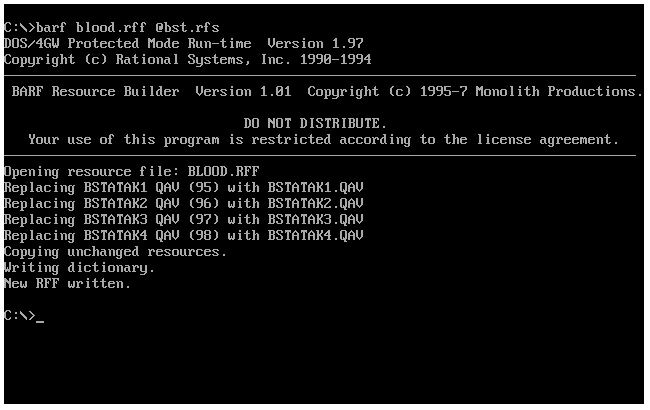
STEP III. ACTIVATING BEAST HANDS IN GAME
Sad news: There is no known way to get/pickup beast hands weapon in game (at least for author of this article), therefore you need to use Cheat Engine every time you going to play with those claws. Luckily, with using this software is not so challenge process.- Run Cheat Engine and click “No” if program offer you to pass short tutorial.
- Run Blood and start new/load game. If you have no weapons in your inventory, it’s better to get at least two or use cheat codes (for example, “MONTANA”) Please use Google manually if you don’t know how to cheat in Blood :)
- Select different weapon from pitchfork (for example, Tesla Gun) and return to Cheat Engine. Do not close Blood.
1. 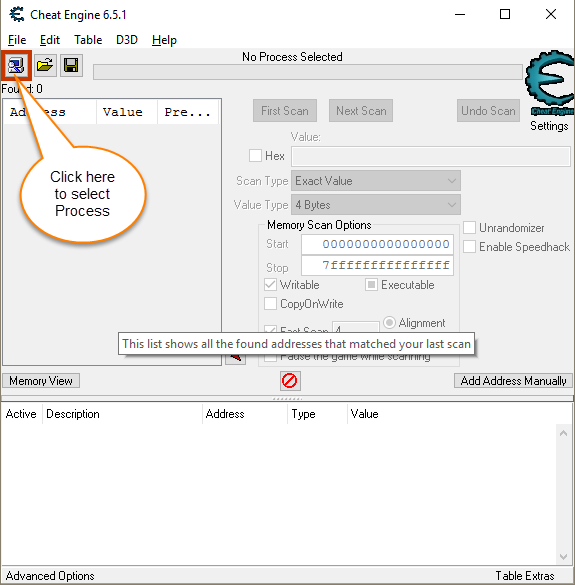 2.
2. 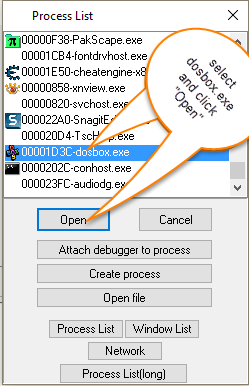
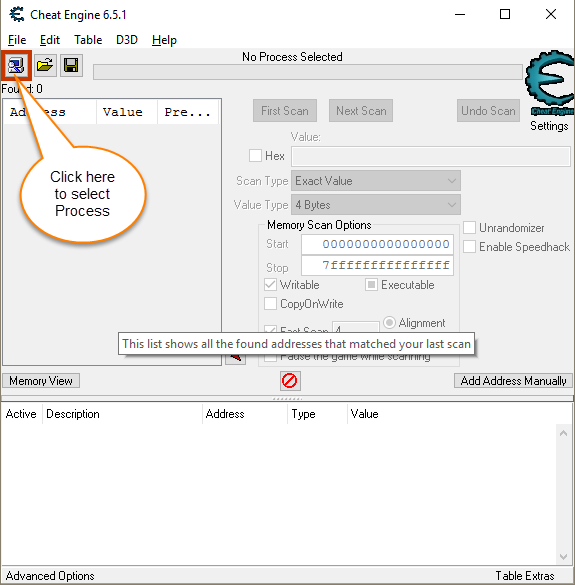 2.
2. 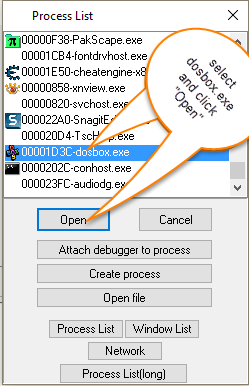
When DosBox process is open, you will need to search the value of currently selected weapon. In my example I will use Tesla Gun (value: 8) for first scan and Tommy gun (value: 4) for next.
- Type in “Value” text input value 8.
- Change “Value type” in list from “4 Bytes” to “Byte” in case if it’s not changed.
- Check on “Pause the game while scanning” checkbox.
- Click the “First Scan” button.
After clicking “First Scan”, you will notice that list of addresses will filled. These values are useless for you yet, so you can ignore them.

- Return to Blood and just change Tesla Gun weapon to Tommy gun.
- Return to Cheat Engine and change “Value” in text input to 4.
- Now press “Next scan” button.
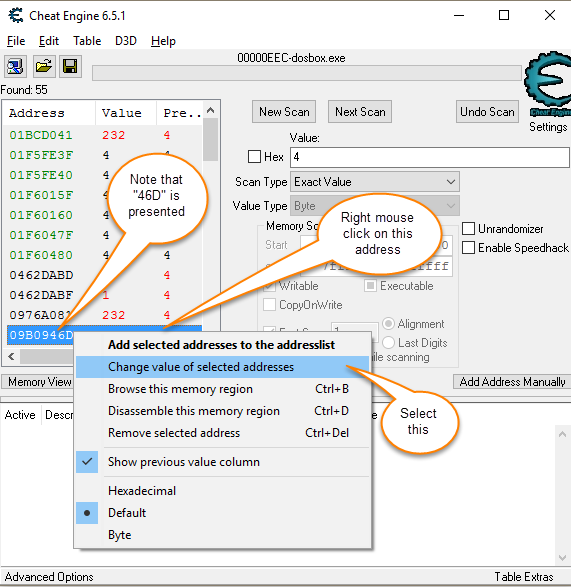
If “46D” is not presented at the end, first try to change weapons in game. When changing weapon, pay attention to addresses list in Cheat Engine; you will notice how some of them will changed to weapon you currently select. See image below (click image to enlarge).
 If you notice these changes, try to change value of address to “13” as shown in picture below. Sometimes
two (or even more) addresses may appear and changes in the same time with same values. In this case
only one of them will actually change the weapon in game. So, you need try to change all of them in order.
If you notice these changes, try to change value of address to “13” as shown in picture below. Sometimes
two (or even more) addresses may appear and changes in the same time with same values. In this case
only one of them will actually change the weapon in game. So, you need try to change all of them in order.
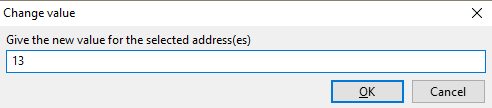
In case if you didn’t see any changes in addresses, you should repeat scan process. This just means you need return to Blood, change weapon to Tesla (or any other weapon you select) again, then return to Cheat Engine and press Next Scan (not “New Scan”) again.
After successfully value change you should see how weapon changed to beast claws. Note: The animation is completely original. You should blame developers of the game and not the author of this article if you have any reasons to dislike its look.
Now try attacking someone. If claws does the damage – the author of this article wish you good luck and nice massacre! In case if it doesn’t – return to step II, where you should patch the QAV files.

Way shown above should work also without DosBox. Further more: for Windows XP users address you looking for is always the same. This means you can save scan results once and then just load it in Cheat Engine again when you going to play with claws. Other systems and older Windows versions is not tested.
On Blood’s version less than 1.21 it’s possible to activate Beast Hands too, but QAV ID in that version is different from 1.21, therefore you need patch them manually (or wait for additions to this article). Besides of patching, you need replace ART files of version you playing with ART files from version 1.21.
Original Beast Hands is not the end, when we talking about Beast Mode or Blood Lust. I’m sure there exist other variables to fully transform player into Beast. Some of developers (Peter Freeze?) said they have Beast Mode ready in release version, but then remove it due balance in Bloodbath mode.
NOTE FOR PROGRAMMERS
Obliviously, the way of using Cheat Engine every time is not good enough, so probably one of you want create patch for Blood 1.21 that will activate beast hands by pressing button. Blood is almost 20 years old, come on.ADDITIONAL INFO
- QAVEDIT Article – Read this to learn how to use QAVEDIT tool (Russian).
- Patched beast’s hands QAV animation – for version 1.21 only.
- BLOOD.RFF with patched beast hands inside - Replaces your BLOOD.RFF
- Cheat Engine 6.5.1 – Currently required to activate beast hands
- Currently selected weapon values table
NoOne aka Diman '16
Thanks m210r for searching in Blood code.
Thanks m210r for searching in Blood code.